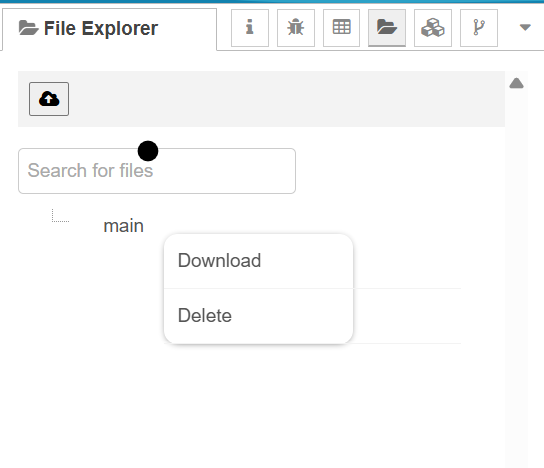@Smowcode_queries I need to download my Smow file , how can I do that ?
Hello @Jayesh_Mahajan .
There are 2 ways to download your flow:
Method 1:
Click on the main menu → Open File Explorer. You can also open the file explorer from the side menu.
Once the tab is seen, You can see all the flows you have created. Right click on the file to view the download option. This way you can download your flow file.
Method 2:
Head to cloud.smowcode.com → the credentials of it were shared with you when you visited our studio browser IDE.
Login to the site. From there you can see all your projects and the files in it.
You can download the individual files or the complete project zip folder.
Below is an image which will help you to download your file:
I hope this was helpful.
Please feel free to reach out if you have any questions or need any clarification.